Untapping Infrastructure Registry in GitLab – Part 1
an intro to infrastructure registry…

Introduction
Yesterday I spent a few hours in Infrastructure Registry for my learning. Oh, well, I am not impressed with the implementation work. But I still love the feature. So, here is the blog post to get started.
Prerequisites
- Azure Account.
- Refer here for free access (12 Months)
- GitLab Account.
Requirement
- Create a Terraform module
- Publish to Infrastructure Registry
- Consume the module to create Azure resources
Solution
Note: For now, let us ignore the quality of the project scaffolding, security, code scanning, process, and protocols.
This blog post shows how I hooked up to demonstrate the infrastructure registry—enough theory. Let’s play on!
Step 1: Create a repository for the Terraform module. Below is an illustration of the project structure.
📦azurerm
┣ 📜.gitlab-ci.yml
┣ 📜main.tf
┗ 📜README.md
stages:
- upload
image: curlimages/curl:latest
variables:
TERRAFORM_MODULE_DIR: ${CI_PROJECT_DIR}
TERRAFORM_MODULE_NAME: ${CI_PROJECT_NAME}
TERRAFORM_MODULE_SYSTEM: azure
TERRAFORM_MODULE_VERSION: "0.0.3"
upload:
stage: upload
script:
- tar -cvzf ${TERRAFORM_MODULE_NAME}-${TERRAFORM_MODULE_SYSTEM}-${TERRAFORM_MODULE_VERSION}.tgz -C ${TERRAFORM_MODULE_DIR} --exclude=./.git .
- 'curl --header "JOB-TOKEN: ${CI_JOB_TOKEN}" --upload-file ${TERRAFORM_MODULE_NAME}-${TERRAFORM_MODULE_SYSTEM}-${TERRAFORM_MODULE_VERSION}.tgz ${CI_API_V4_URL}/projects/${CI_PROJECT_ID}/packages/terraform/modules/${TERRAFORM_MODULE_NAME}/${TERRAFORM_MODULE_SYSTEM}/${TERRAFORM_MODULE_VERSION}/file'
resource "azurerm_resource_group" "rg" {
name = "rgp-chendrayan-dev"
location = "eastus"
tags = {
"environment" = "develop"
"owner" = "chendrayan venkatesan"
}
}
Step 2: Commit and Push
PS C:\repos\azurerm> git add .
PS C:\repos\azurerm> git commit -m 'Your COMMIT message'
PS C:\repos\azurerm> git push -u origin master
A distributable module is ready for use across the organization after successfully executing the pipeline.
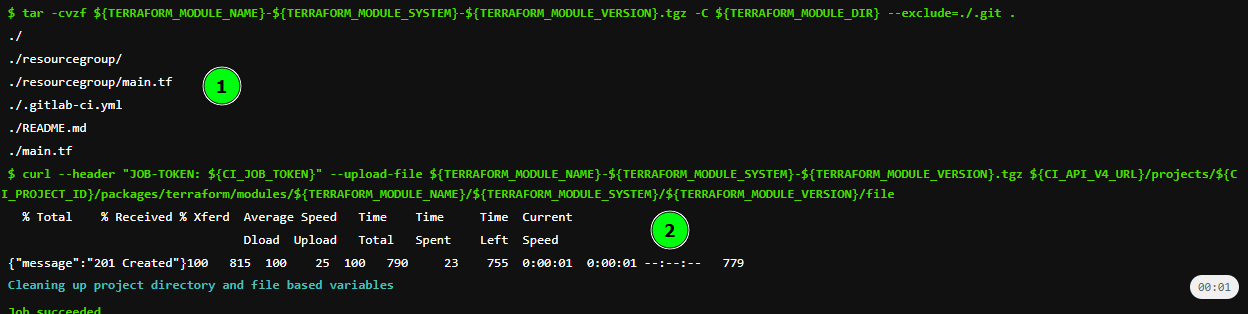
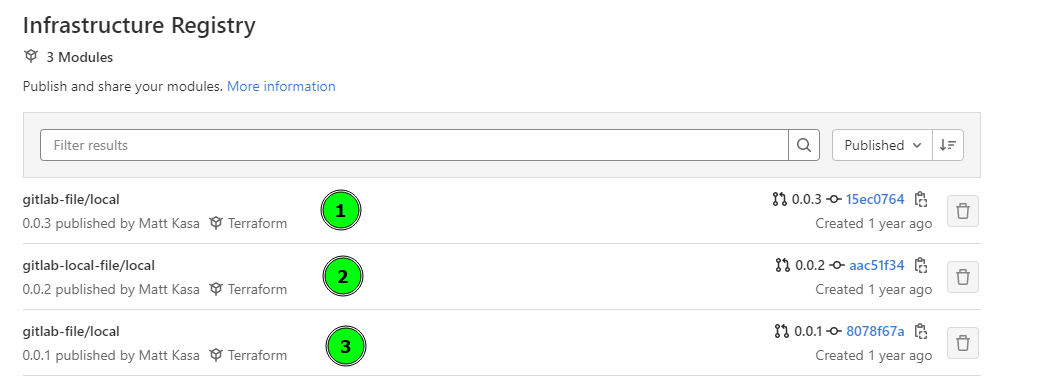
Step 3: Consume the Module (Any Project in GitLab instance)
Here is the project scaffolding for consuming the module
📦ColorsOfCuisines
┣ 📜.gitlab-ci.yml
┣ 📜main.tf
┗ 📜README.md
provider "azurerm" {
features {}
}
module "my_module_name" {
source = "gitlab.com/Platform-Engineering-Dev/azurerm/azure"
version = "0.0.2"
}
include:
- template: Terraform.latest.gitlab-ci.yml
variables:
TF_CLI_CONFIG_FILE: $CI_PROJECT_DIR/.terraformrc
before_script:
- echo -e "credentials \"$CI_SERVER_HOST\" {\n token = \"$CI_JOB_TOKEN\"\n}" > $TF_CLI_CONFIG_FILE
Output
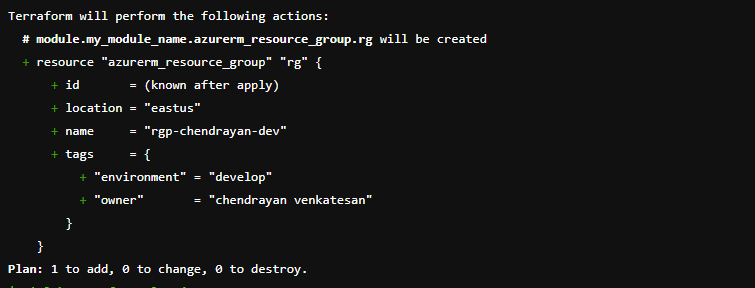
What’s next?
- Refactoring the code.
- Real-world examples with production-ready projects.
Stay Tuned!





Comments
Nothing yet.